BayCare medical records are a crucial component of patient healthcare management. This article explores the various methods for accessing these records, the security measures in place to protect sensitive information, and how patients can utilize their records for improved health outcomes. We delve into the details of BayCare’s electronic health record (EHR) system, outlining the types of data included and the functionalities of the patient portal.
Understanding how to access and manage your BayCare medical records is key to proactive healthcare.
From online portals to traditional mail requests, navigating the system requires clarity. We’ll address common issues encountered by patients, offering solutions for password resets, technical glitches, and record inaccuracies. Furthermore, we’ll examine BayCare’s role in data sharing and interoperability with other healthcare providers, highlighting the importance of seamless information exchange for comprehensive patient care.
Accessing Your BayCare Medical Records
BayCare offers several convenient methods for patients to access their medical records, ensuring ease of access and control over personal health information. These options cater to different preferences and technological comfort levels.
Accessing Medical Records Online via the BayCare Patient Portal
The BayCare patient portal provides a secure and user-friendly online platform for accessing medical records. After registering for an account, patients can log in to view their medical history, lab results, imaging reports, and other relevant documentation. The process involves creating an account using a valid email address and answering a few security questions. Once logged in, navigating to the records section allows patients to download or view their information.
Requesting Medical Records via Mail or Phone
Patients who prefer not to use the online portal can request their medical records through traditional mail or phone. A written request, including the patient’s name, date of birth, and desired records, should be mailed to the designated BayCare facility. Similarly, a phone call to the medical records department will initiate the request process. Staff will guide patients through the necessary steps and inform them of processing times and any associated fees.
Comparison of Access Methods
The online portal offers the fastest and most convenient access to records, often providing immediate results. Mail requests are generally slower, with processing times varying depending on the volume of requests. Phone requests offer a balance, allowing for quick initiation but with potential delays in receiving the actual records. While the online portal is generally free, mail and phone requests may involve small processing fees.
Understanding BayCare’s Medical Record System
BayCare utilizes a sophisticated electronic health record (EHR) system to manage patient information efficiently and securely. This system integrates various data points from different departments, ensuring a comprehensive and readily accessible record for each patient.
BayCare’s Electronic Health Record (EHR) System
BayCare’s EHR system is a comprehensive digital platform that stores and manages patient data, including medical history, test results, medications, allergies, and billing information. The system is designed to improve efficiency and communication among healthcare providers within the BayCare network.
Information Contained Within BayCare Medical Records
A typical BayCare medical record includes a wide array of information crucial for comprehensive healthcare management. This encompasses details such as patient demographics, medical history (including past illnesses, surgeries, and hospitalizations), medication lists, immunization records, allergies, lab results, radiology reports, and progress notes from various healthcare encounters.
Key Features of the BayCare Patient Portal
The BayCare patient portal offers several key features designed to enhance patient access and engagement with their health information. These include secure messaging with providers, appointment scheduling, medication refill requests, and, most importantly, access to medical records in a user-friendly format.
Sections of a BayCare Medical Record
| Section Name | Data Type | Access Level | Purpose |
|---|---|---|---|
| Demographics | Name, address, date of birth, contact information | Patient | Patient identification and contact information |
| Medical History | Past illnesses, surgeries, hospitalizations | Patient, provider | Comprehensive overview of patient’s health history |
| Medications | Current medications, dosages, allergies | Patient, provider, pharmacist | Medication reconciliation and allergy information |
| Lab Results | Blood tests, urine tests, other lab results | Patient, provider | Assessment of patient’s physiological status |
| Imaging Reports | X-rays, CT scans, MRI reports | Patient, provider, radiologist | Diagnostic imaging data |
Security and Privacy of BayCare Medical Records
BayCare prioritizes the security and privacy of patient medical information, employing robust measures to protect data from unauthorized access and misuse. Compliance with relevant regulations is paramount.
Security Measures and Privacy Policies
BayCare implements multiple layers of security, including firewalls, encryption, access controls, and regular security audits to safeguard patient data. The system adheres strictly to HIPAA (Health Insurance Portability and Accountability Act) regulations and other relevant privacy laws, ensuring patient confidentiality.
Risks of Unauthorized Access and Mitigation Strategies
Unauthorized access to medical records can lead to identity theft, medical fraud, and reputational damage for patients. BayCare mitigates these risks through rigorous security protocols, employee training, and incident response plans. Data breaches are investigated thoroughly, and affected patients are notified promptly.
Best Practices for Protecting Medical Record Information
- Use strong, unique passwords for online accounts.
- Never share your login credentials with anyone.
- Be cautious of phishing emails or suspicious links.
- Regularly review your online account activity for any unauthorized access.
- Report any suspected security breaches to BayCare immediately.
Utilizing BayCare Medical Records for Healthcare Management
Accessible medical records empower patients to take an active role in managing their healthcare. This includes tracking medical history, medications, and appointments, facilitating better communication with providers.
Using Records for Healthcare Tracking
Patients can utilize their BayCare medical records to monitor their health trends, identify potential risks, and make informed decisions regarding their care. Tracking medication adherence, appointment schedules, and past medical events aids in proactive healthcare management.
Facilitating Patient-Provider Communication
Ready access to medical records enables patients to share relevant information with their healthcare providers more efficiently, leading to improved diagnosis, treatment planning, and overall care coordination. This facilitates more informed discussions and reduces the likelihood of misunderstandings.
Benefits in Healthcare Emergencies
In a medical emergency, readily available medical records provide critical information to first responders and hospital staff, facilitating faster and more effective treatment. Having a complete and up-to-date record can be life-saving in such situations. For example, a patient experiencing a sudden allergic reaction can have their allergies quickly identified and addressed thanks to readily accessible information within their BayCare medical record.
Common Issues and Solutions Related to BayCare Medical Records
Patients may occasionally encounter challenges when accessing their BayCare medical records. Understanding these issues and their solutions is crucial for ensuring seamless access to personal health information.
Troubleshooting Common Problems
Common issues include forgotten passwords, technical difficulties with the online portal, and instances of missing or inaccurate information. BayCare provides support channels to address these problems effectively.
Resolving Issues and Correcting Errors
Password resets can typically be initiated through the portal’s password recovery function. Technical difficulties can often be resolved by contacting BayCare’s technical support. For missing or inaccurate information, patients should contact the medical records department to initiate a correction process. This process usually involves submitting a formal request with supporting documentation.
| Problem | Solution | Contact Information | Expected Resolution Time |
|---|---|---|---|
| Forgotten Password | Use password reset function on the portal or contact customer support | BayCare Patient Portal Help Desk | Immediate to 24 hours |
| Technical Difficulties | Contact BayCare technical support | BayCare IT Help Desk | Varies depending on the issue |
| Missing Information | Contact the medical records department | BayCare Medical Records Department | 3-5 business days |
| Inaccurate Information | Submit a formal correction request with supporting documentation | BayCare Medical Records Department | 5-7 business days |
BayCare’s Role in Data Sharing and Interoperability: Baycare Medical Records
BayCare actively participates in initiatives to improve the sharing and interoperability of medical information among healthcare providers. This promotes better patient care and continuity of treatment.
Data Sharing and Interoperability Technologies
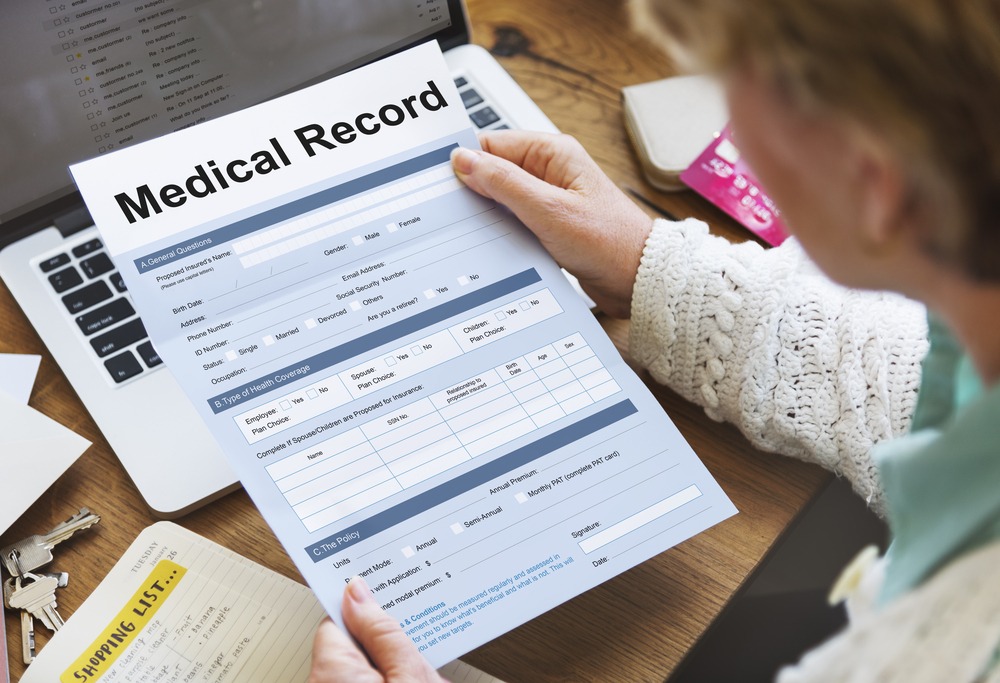
Source: medicalmalpracticehelp.com
BayCare employs various technologies and systems to facilitate the secure exchange of medical information with other healthcare organizations. This includes the use of health information exchanges (HIEs) and adherence to data standardization protocols.
Implications for Patient Care and Treatment Continuity
Improved data sharing ensures that healthcare providers have access to a comprehensive patient history, regardless of where they received care. This fosters better coordination of care, reduces medical errors, and improves overall patient outcomes. For example, seamless transfer of information between a primary care physician and a specialist ensures continuity of treatment and avoids redundant testing.
Concerns regarding the security of BayCare medical records have recently surfaced. The potential for sensitive information to be misused highlights the importance of data protection. This concern extends beyond BayCare, as evidenced by similar issues arising in other areas, such as the classified ads found on craigslist fred va , where personal details could be inadvertently revealed.
Therefore, robust security measures are crucial for safeguarding BayCare patient data.
Data standardization is crucial for improving healthcare efficiency. Consistent data formats and terminology across different healthcare systems enable seamless information exchange, reducing errors and improving the quality of care.
Ultimate Conclusion
Ultimately, effective management of BayCare medical records empowers patients to take control of their health. Understanding the available access methods, security protocols, and potential challenges allows for proactive healthcare engagement. By utilizing the resources provided by BayCare and employing best practices for information security, patients can ensure their medical data is protected and readily available when needed, fostering a stronger patient-provider relationship and improving overall healthcare outcomes.
